|
|||||||||||||||||||||||||
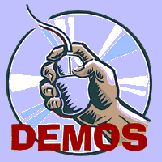
Intel Signal Processing Library Demos This page provides a description of the FIR and Dial Tone demos of the Intel Signal Processing library. To download and install the library executables and demos, click on Download and Install.
FIR Demo Description The FIR demo program is an example of using the Intel Signal Processing Library functions. The program lets you manipulate filter parameters with slider controls and observe graphically the frequency response of an FIR filter based on the Signal Processing Library's FIR filter function.
Dial Tone Demo Description The dialtone demo program uses the Intel Signal Processing Library functions to encode and decode touchtone (DTMF) signals. The program uses only standard Windows* API calls.
Installing and Running the Signal Processing Library Demos
|
Legal Stuff © 1997 Intel Corporation
