|
||||||||||||||||||||||||||
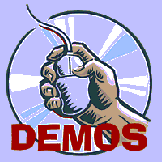
Intel Image Processing Library Demos
This page describes three demos for the Image Processing Library:
Image Editing, Image Processing Operations, and an Adobe* Photoshop* plug-in.
To download and install the library executables and demos, go to the
Download
and Install page.
Demo 1: Image Editing This demo is a simple Windows*-based image-editing application. Operating on a Windows Device-Independent Bitmap (DIB), the demo allows you to observe how you can do the following editing on an image or rectangular region of interest: stretch the contrast, rotate, set, threshold, zoom, blur, erode, dilate, filter, mirror, and more. For more details about using the Image Editing demo, you can access the help file from the Image Processing Library Demo window.
Demo 2: Image Processing Operations This demo is a console-based application that demonstrates the operation of each Image Processing Library function on test images. These demos are a good way to get a feel for the behavior and intended use of the IPL functions. The Intel Image Processing Library reference manual describes each of the demonstrated functions in detail. The manual is available with the installation packages. We have also provided the source code of the second demo as a further reference for using the library.
Demo 3: Adobe* Photoshop* Plug-in This demo presents an IPL plug-in module for Adobe Photoshop. The demo implements filters that use the IPL routines median, sharpen, blur, and edge detection. To run the demo, you need an installed Adobe Photoshop, version 3.0 or higher, the DLLs on the path, and the Photoshop plug-in files (extension .8bf) placed in the Photoshop Plug-ins directory. Installing and Running the Image Processing Library Demos To run the Image Processing Library demos, you must first download and run either the ipl.exe file, which contains the entire release including both demos; or the ipldemo.exe file, which includes just the demos. See the Download and Install page for instructions on getting those files. Instructions on using the demos are provided in the readme.txt files included with the installation packages. |
Legal Stuff © 1997 Intel Corporation
